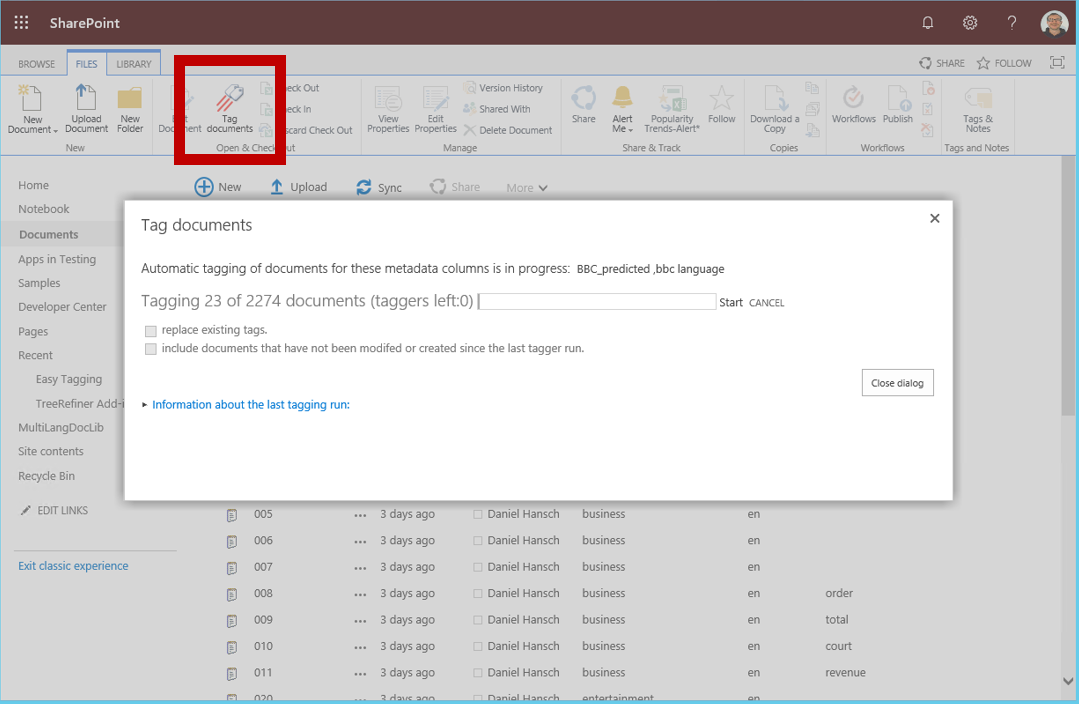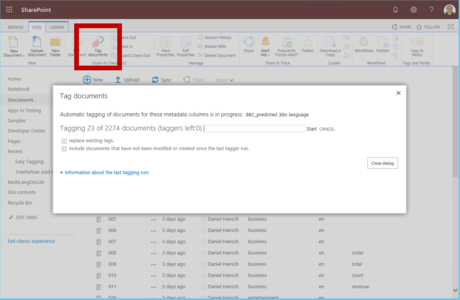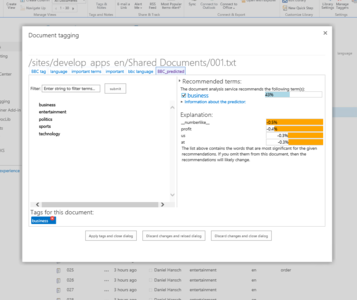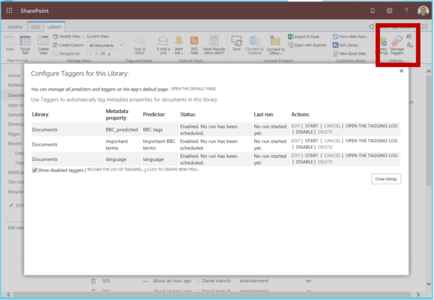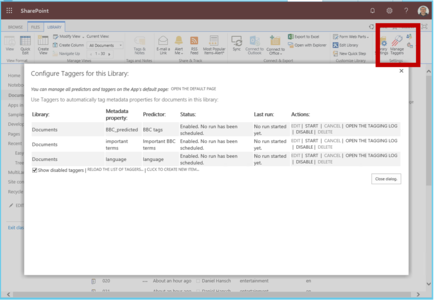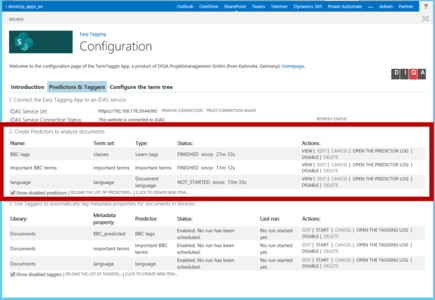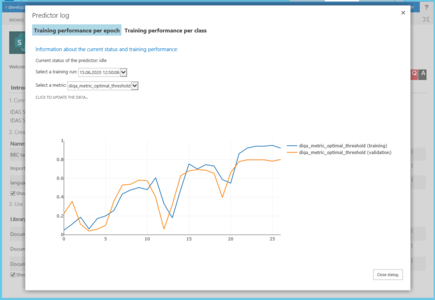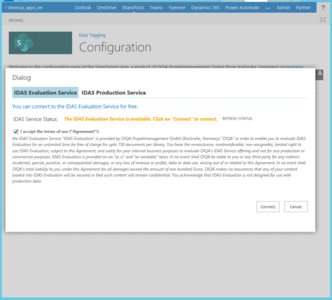Easy Tagging for SharePoint online: Unterschied zwischen den Versionen
Aus DIQA-Homepage
| Zeile 143: | Zeile 143: | ||
<!-- --><div class="col-md-12 col-md-border funktionen" style="text-align: justify;"> | <!-- --><div class="col-md-12 col-md-border funktionen" style="text-align: justify;"> | ||
=== Installation === | === Installation === | ||
| − | |||
| − | |||
| − | |||
| − | |||
| − | + | ==== Install the Easy Tagging App ==== | |
| + | # Download the "Easy Tagging App" for Sharepoint online/Office 365 from the DIQA home page (request your copy here [[Download/Kostenlose_Testversion]]). | ||
| + | # Upload the "Easy Tagging App" into the App catalogue of your Office 365 tenant. | ||
| + | # Install the "Easy Tagging App" into a website of your Sharepoint online instance. | ||
| + | |||
| + | ==== Prepare your Sharepoint tenant ==== | ||
| + | Since the Easy Tagging App is not available from the Office Store yet, you have to grant permission to the "IDAS Service" in your tenant: | ||
| + | |||
| + | #Open the page “AppRegNew.aspx” in your website from above (e.g. https://diqa.sharepoint.com/sites/develop_apps_en/_layouts/15/AppRegNew.aspx) | ||
| + | #Enter into "client id": <code>30f056e5-0a03-4d99-8116-fdbc496e9095</code> | ||
| + | #Enter into "client secret": <code>tBHaF8TSbASxaBAOkrtxw5O5r1MG+ex1RwOjt+scySA=</code> | ||
| + | #Enter into "App domain": <code>idas-eval.westeurope.cloudapp.azure.com</code> | ||
| + | #Enter into "Re-direct url": <code>https://idas-eval.westeurope.cloudapp.azure.com/idas/Acceptredirect.aspx</code> | ||
| + | #Submit the form | ||
| + | |||
| + | #Open the page “AppInv.aspx” in your website from above (e.g. https://diqa.sharepoint.com/sites/develop_apps_en/_layouts/15/AppInv.aspx) | ||
| + | #Enter the client id and click “Lookup”: <code>30f056e5-0a03-4d99-8116-fdbc496e9095</code> | ||
| + | #The form should reload automatically and contain values for each field. | ||
| + | #Enter in the field "App's Permission Request XML": | ||
| + | #:<code><AppPermissionRequests AllowAppOnlyPolicy="true"><AppPermissionRequest Scope="http://sharepoint/taxonomy" Right="Write" /><AppPermissionRequest Scope="http://sharepoint/content/sitecollection/web" Right="Manage" /></AppPermissionRequests></code> | ||
| + | # Submit the form. | ||
| + | |||
| + | NOTE: the steps above are not required if you have obtained the Easy Tagging App from the Office Store. | ||
| + | |||
| + | === Open the Eas Tagging App === | ||
| + | # Open the Easy Tagging App in your Sharepoint site and follow the virtual assistant which guides you through the evaluation process. | ||
| + | |||
| + | The App is currently not available for Sharepoint onpremise. | ||
<!-- --></div> | <!-- --></div> | ||
Version vom 20. August 2020, 14:32 Uhr
Hauptseite > Produkte > Easy Tagging for SharePoint online
Tags sind eine Voraussetzung um Dokumente in Sharepoint effizient zu finden, oder um sie automatisch in themenbezogene Bibliotheken zu verschieben. Die Easy Tagging App unterstützt Sie beim automatischen Tagging von grossen Dokumentbeständen. Die App nutzt einen Cloudservice (IDAS von DIQA), der Dokumente analysiert und so beispielsweise die Sprache und wichtige Wörter findet, oder benutzerdefinierte Tags lernt.
Vorteile der Easy Tagging App:
Die folgende Tabelle zeigt Ihnen die Vorteile, die der Einsatz des Easy Tagging App bringt, im Vergleich zur manuellen Extraktion und Tagging von Termen in Dokumenten:
| SharePoint ohne Easy Tagging App | SharePoint mit Easy Tagging App | |
|---|---|---|
| Erkennt automatisch die Dokumentsprache. | ||
| Wichtige Terme werden automatisch aus Dokumenten extrahiert | ||
| Benutzerdefinierte Tags werden automatisch gelernt und bei neuen Dokumenten angewendet. | ||
| Automatisches Tagging nach Zeitplan. |
Links
Video
ihr ansprechpartner