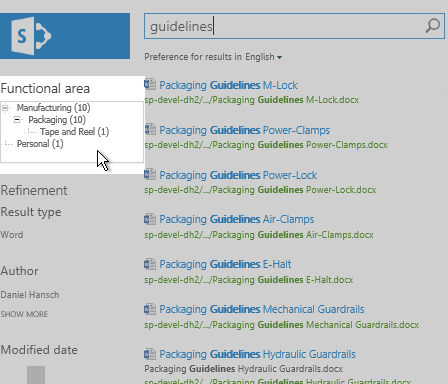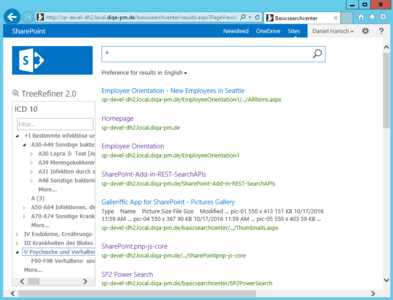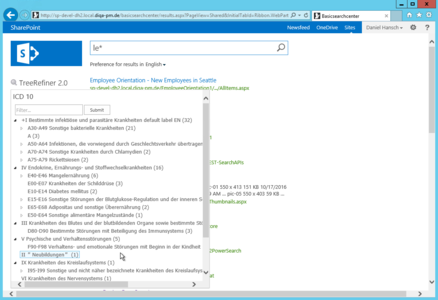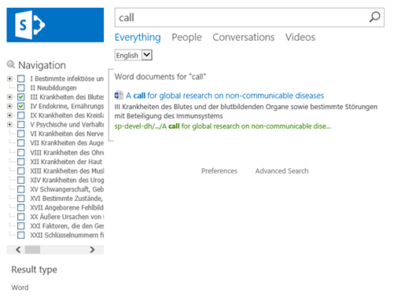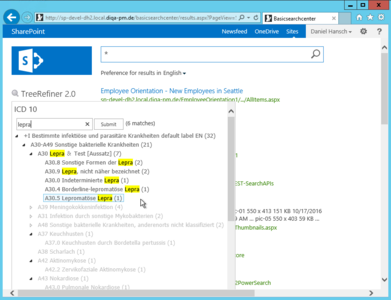Difference between revisions of "TreeRefiner Webpart"
From DIQA-Homepage
| Line 142: | Line 142: | ||
<h2>Evaluate right now</h2> | <h2>Evaluate right now</h2> | ||
{{Semantic_Search_Webparts/Evaluation license}} | {{Semantic_Search_Webparts/Evaluation license}} | ||
| − | <h2>Request a | + | <h2>Request a license for SharePoint Onpremise</h2><!-- ----------------------- Semantic Search Webparts onpremise ------------------------------> |
<div> | <div> | ||
<p> | <p> | ||
| Line 151: | Line 151: | ||
}}</p> | }}</p> | ||
</div> | </div> | ||
| − | <h2>Request a | + | <h2>Request a license for SharePoint Online</h2><!-- ----------------------- Semantic Search Webparts online ------------------------------> |
<div> | <div> | ||
<p> | <p> | ||
| Line 174: | Line 174: | ||
|links= | |links= | ||
{{ButtonOpenTab|solid=solid|expandsection=Evaluate right now|text=Evaluate right now}}<br> | {{ButtonOpenTab|solid=solid|expandsection=Evaluate right now|text=Evaluate right now}}<br> | ||
| − | {{ButtonOpenTab|solid=solid|expandsection=Request a | + | {{ButtonOpenTab|solid=solid|expandsection=Request a license for SharePoint Onpremise|text=License for SharePoint Onpremise}} |
| − | {{ButtonOpenTab|solid=solid|expandsection=Request a | + | {{ButtonOpenTab|solid=solid|expandsection=Request a license for SharePoint Online|text=License for SharePoint Online}} |
{{ButtonOpenTab|solid=solid|expandsection=All features|text=See all features}} | {{ButtonOpenTab|solid=solid|expandsection=All features|text=See all features}} | ||
{{ButtonOpenTab|solid=solid|expandsection=News about the product|text=News about the product}} | {{ButtonOpenTab|solid=solid|expandsection=News about the product|text=News about the product}} | ||
Revision as of 14:44, 18 June 2020
TreeRefiner Webpart
The TreeRefiner Webpart extends the standard refiner webpart and visualises the terms in the hierarchical context of the term-tree. Users can select terms in the hierarchy to drill down or drill up in the search results. This webpart makes use of managed metadata. This refinement webpart has these advantages over standard SharePoint-Search:
- The terms contained in the search results are presented in their tree-context
- Users can easily drill-up or drill-down in the tree to broaden or narrow the search
Advantages of using the TermTree Refiner in Search Centers
The following table lists the advantages of a search center that includes the TreeRefiner Webpart over a standard search center:
| SharePoint without TreeRefiner Webpart | SharePoint with TreeRefiner Webpart | |
|---|---|---|
| Search-refiner Displays search hits in a tree view | ||
| Navigate SharePoint-Content using the taxonomy tree and fulltext search | ||
| Filter for refiner-values | ||
| Drill-down in search results using tags | ||
| List of selected refiner valuese |
Links
Product video
contact

Dipl.-Wirtsch.-Inf.
Daniel Hansch
Machine Learning expert, software engineer, project manager
Tel.: +49-176 64078339
[email protected]