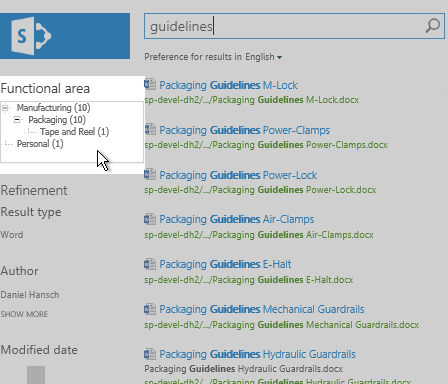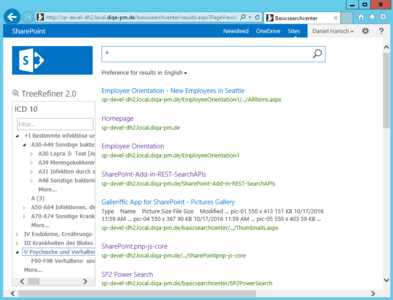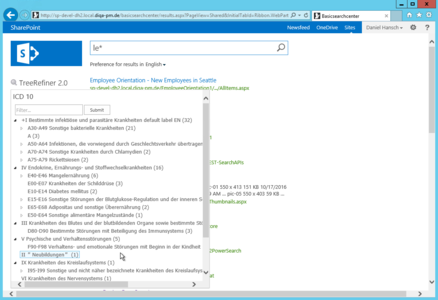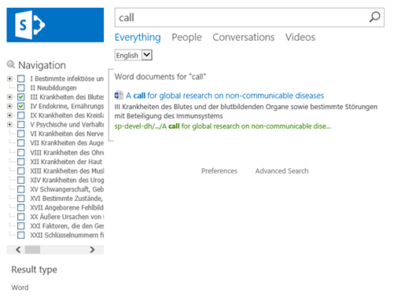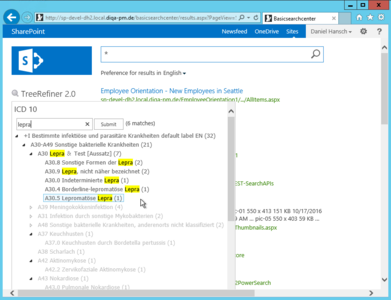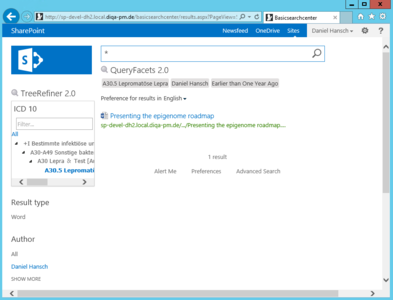Difference between revisions of "TreeRefiner Webpart"
From DIQA-Homepage
| (14 intermediate revisions by the same user not shown) | |||
| Line 1: | Line 1: | ||
{{Seite | {{Seite | ||
|Titel=TreeRefiner Webpart | |Titel=TreeRefiner Webpart | ||
| − | |||
|Image=SemanticSearchBannern.png | |Image=SemanticSearchBannern.png | ||
|Keywords=SharePoint, Search | |Keywords=SharePoint, Search | ||
|Verlauf= | |Verlauf= | ||
|Pfad=[[Main Page]] > [[Products]] > [[TreeRefiner Webpart]] | |Pfad=[[Main Page]] > [[Products]] > [[TreeRefiner Webpart]] | ||
| − | |Kategorie= | + | |Kategorie=Product |
|SEO-Description=The TreeRefiner Webpart for Sharepoint extends the search center and allows for better navigation in term trees. | |SEO-Description=The TreeRefiner Webpart for Sharepoint extends the search center and allows for better navigation in term trees. | ||
|en_link= | |en_link= | ||
| Line 37: | Line 36: | ||
|- | |- | ||
| '''Search-refiner Displays search hits in a tree view''' | | '''Search-refiner Displays search hits in a tree view''' | ||
| − | | valign="bottom"|[[ | + | | valign="bottom"|[[File:X.png|20px|Not available|link=]] |
| − | | valign="bottom"|[[ | + | | valign="bottom"|[[File:Ok.png|24px|Available with TreeRefiner Webpart|link=]] <small>The TreeRefiner Webpart extends the standard refiner webpart and visualises the terms in their hierarchical order.</small> |
|- | |- | ||
| '''Navigate SharePoint-Content using the taxonomy tree and fulltext search''' | | '''Navigate SharePoint-Content using the taxonomy tree and fulltext search''' | ||
| − | | valign="bottom"|[[ | + | | valign="bottom"|[[File:X.png|20px|Not available|link=]] <small>Metadata navigation is only available in lists and libraries.</small> |
| − | | valign="bottom"|[[ | + | | valign="bottom"|[[File:Ok.png|24px|Available with TreeRefiner Webpart|link=]] <small> The static tree-option of the TreeRefiner Webpart enables users to dynamically filter and find content in the search scope by using a navigation hierarchy tree control to apply different metadata-based filters. Search terms can be used in combination with the StaticTermTree.</small> |
|- | |- | ||
| '''Filter for refiner-values''' | | '''Filter for refiner-values''' | ||
| − | | valign="bottom"|[[ | + | | valign="bottom"|[[File:X.png|20px|Not available|link=]] |
| − | | valign="bottom"|[[ | + | | valign="bottom"|[[File:Ok.png|24px|Available with TreeRefiner Webpart|link=]] <small>Users can filter the term tree by using a filter box.</small> |
|- | |- | ||
| '''Drill-down in search results using tags''' | | '''Drill-down in search results using tags''' | ||
| − | | valign="bottom"|[[ | + | | valign="bottom"|[[File:X.png|20px|Not available|link=]] |
| − | | valign="bottom"|[[ | + | | valign="bottom"|[[File:Ok.png|24px|Available with TreeRefiner Webpart|link=]] <small>You can refine the search results using sub- or super-terms.</small> |
|- | |- | ||
| '''List of selected refiner valuese''' | | '''List of selected refiner valuese''' | ||
| − | | valign="bottom"|[[ | + | | valign="bottom"|[[File:X.png|20px|Not available|link=]] |
| − | | valign="bottom"|[[ | + | | valign="bottom"|[[File:Ok.png|24px|Available with TreeRefiner Webpart|link=]] <small>The list of selected refiner values gives the user a quick overview of the current facets (QueryFacets Webpart)</small> |
|} | |} | ||
<div id="accordionwrapper" width="100%" style=""> | <div id="accordionwrapper" width="100%" style=""> | ||
| Line 74: | Line 73: | ||
<div> | <div> | ||
<p> | <p> | ||
| + | <div> | ||
{{NewsItem | {{NewsItem | ||
| − | |Titel=Neues Release v2.1 | + | |Titel=Sharepoint 2019 and 2016 support |
| − | |News image= | + | |News image=File:Semantic_search_webparts_logo_klein.gif |
| + | |Publication date=2021/03/31 | ||
| + | |Published=1 | ||
| + | |print=print | ||
| + | |Description=The new release of the Semantic Search Webparts supports Sharepoint 2019 and 2016! | ||
| + | }}</div><div> | ||
| + | {{NewsItem | ||
| + | |Titel=Neues Release v2.1 Semantic Search Webparts for SharePoint | ||
| + | |News image=File:Semantic_search_webparts_logo_klein.gif | ||
|Publication date=2018/10/10 | |Publication date=2018/10/10 | ||
|Published=1 | |Published=1 | ||
|print=print | |print=print | ||
| − | |Description= | + | |Description=The new release of the Semantic Search Webparts allows users to search for all documents that have been tagged with a particular term, just by clicking on that term in the TermTree Refiner Webpart. This is not possible with Sharepoint OOTB which requires to enter a search term first before a refinement value can be applied. Your benefit: your user can easily browse your content. |
| − | }} | + | }}</div> |
</p> | </p> | ||
</div> | </div> | ||
| Line 89: | Line 97: | ||
<div class="row funktionen-row"> | <div class="row funktionen-row"> | ||
<!-- --><div class="col-md-6 col-md-border funktionen" style="text-align: justify; "> | <!-- --><div class="col-md-6 col-md-border funktionen" style="text-align: justify; "> | ||
| − | === | + | === The terms from the termstore are displayed as a tree in a refinement webpart.=== |
| − | + | The TreeRefiner Webpart extends the standard refiner webpart and visualises the terms in the hierarchical context of the term-tree. Users can select terms in the hierarchy to drill down or drill up in the search results. This webpart makes use of managed metadata. This refinement webpart has these advantages over standard SharePoint-Search: | |
| − | * | + | *The terms contained in the search results are presented in their tree-context |
| − | * | + | *Users can easily drill-up or drill-down in the tree to broaden or narrow the search |
| − | |||
<!-- --></div> | <!-- --></div> | ||
| − | <!-- --><div class="col-md-6 col-md-border funktionen imageExpand" style="text-align: justify; >[[ | + | <!-- --><div class="col-md-6 col-md-border funktionen imageExpand" style="text-align: justify; >[[File:Tree view-collapsed.png|x300px|center|middle]]</div> |
</div> | </div> | ||
<div class="row funktionen-row"> | <div class="row funktionen-row"> | ||
<!-- --><div class="col-md-6 col-md-border funktionen" style="text-align: justify; "> | <!-- --><div class="col-md-6 col-md-border funktionen" style="text-align: justify; "> | ||
| − | === | + | === The webpart autoamtically expands for large term trees. === |
| − | + | Termstore term sets can become really large. The webpart automatically expands during mouse over to display as much as possible to the user. | |
<!-- --></div> | <!-- --></div> | ||
| − | <!-- --><div class="col-md-6 col-md-border funktionen imageExpand" style="text-align: justify; >[[ | + | <!-- --><div class="col-md-6 col-md-border funktionen imageExpand" style="text-align: justify; >[[File:Semantic_search_webpart_-_expanded.png|x300px|center|middle]]</div> |
</div> | </div> | ||
<div class="row funktionen-row"> | <div class="row funktionen-row"> | ||
<!-- --><div class="col-md-6 col-md-border funktionen" style="text-align: justify; "> | <!-- --><div class="col-md-6 col-md-border funktionen" style="text-align: justify; "> | ||
| − | === | + | === The "Static Tree"-option allows users to navigate through the corpus without entering a search term. === |
| − | + | Browse the Sharepoint corpus similar to the metadata navigation in libraries. The configuration option "Static Tree" of the TreeRefiner webpart offers a way to navigate through your entire Sharepoint corpus like the metadata navigation feature which only works for individual libraries (ref. [https://support.microsoft.com/en-us/office/set-up-metadata-navigation-for-a-list-or-library-c222a75d-8b18-44e2-9ed8-7ee4e0d23cfc]). In contrast to the standard refiners, this option displays _all_ terms contained in a term set, not only these which are contained in the result set. The advantage over a standard search center in Sharepoint: | |
| − | * | + | * You can easily explore the Sharepoint corpus wihtout entering a search term. |
| − | |||
<!-- --></div> | <!-- --></div> | ||
| − | <!-- --><div class="col-md-6 col-md-border funktionen imageExpand" style="text-align: justify; >[[ | + | <!-- --><div class="col-md-6 col-md-border funktionen imageExpand" style="text-align: justify; >[[File:StaticTermTree_500px.png|x300px|center|middle]]</div> |
</div> | </div> | ||
<div class="row funktionen-row"> | <div class="row funktionen-row"> | ||
<!-- --><div class="col-md-6 col-md-border funktionen" style="text-align: justify; "> | <!-- --><div class="col-md-6 col-md-border funktionen" style="text-align: justify; "> | ||
| − | === | + | === Filter large term sets super fast by entering a filter term. === |
| − | + | Users can enter a string in the filter field to quickly search for specific terms in the term tree. Search results in the tree are highlighted. | |
| − | |||
| − | |||
| − | |||
| − | |||
| − | |||
| − | |||
| − | |||
| − | |||
<!-- --></div> | <!-- --></div> | ||
| − | <!-- --><div class="col-md-6 col-md-border funktionen imageExpand" style="text-align: justify;>[[ | + | <!-- --><div class="col-md-6 col-md-border funktionen imageExpand" style="text-align: justify; >[[File:Filter.png|x300px|center|middle]]</div> |
</div> | </div> | ||
<div class="row funktionen-row"> | <div class="row funktionen-row"> | ||
<!-- --><div class="col-md-6 col-md-border funktionen" style="text-align: justify;"> | <!-- --><div class="col-md-6 col-md-border funktionen" style="text-align: justify;"> | ||
| − | == | + | == Selected refiner values are listed below the search box.== |
| − | + | The '''QueryFacets''' Webpart displays the list of selected refiner values below the search box. This allows users to see all current refinement value on a glimpse. the advantage over the standard search center: | |
| − | + | * Users don't have to inspect each refinement webpart for activated refinement values. | |
| − | * | ||
<!-- --></div> | <!-- --></div> | ||
| − | <!-- --><div class="col-md-6 col-md-border funktionen imageExpand" style="text-align: justify;>[[ | + | <!-- --><div class="col-md-6 col-md-border funktionen imageExpand" style="text-align: justify;>[[File:QueryFacets.png|x300px|center|middle]]</div> |
</div> | </div> | ||
<div class="row funktionen-row"> | <div class="row funktionen-row"> | ||
<!-- --><div class="col-md-6 col-md-border funktionen" style="text-align: justify;"> | <!-- --><div class="col-md-6 col-md-border funktionen" style="text-align: justify;"> | ||
| − | === SharePoint | + | === SharePoint 2019, 2016 === |
| − | *SharePoint | + | *SharePoint 2019 or 2016 |
| − | + | Do you have O365 or SharePoint online? [https://store.office.com/de-de/app.aspx?assetid=WA104380629&sourcecorrid=1887320b-13ca-4dc6-bb0f-a2b9a33e30ee&searchapppos=0&ui=en-US&rs=en-US&ad=US&appredirect=false Get the TermTree Refiner Add-in from the Office Store] | |
<!-- --></div> | <!-- --></div> | ||
<!-- --><div class="col-md-6 col-md-border funktionen" style="text-align: justify;></div> | <!-- --><div class="col-md-6 col-md-border funktionen" style="text-align: justify;></div> | ||
| Line 151: | Line 148: | ||
</p> | </p> | ||
</div> | </div> | ||
| − | <h2> | + | <h2>Evaluate right now</h2> |
{{Semantic_Search_Webparts/Kostenlose_Testversion}} | {{Semantic_Search_Webparts/Kostenlose_Testversion}} | ||
| − | <h2> | + | <h2>Request a license for SharePoint Onpremise</h2><!-- ----------------------- Semantic Search Webparts onpremise ------------------------------> |
<div> | <div> | ||
<p> | <p> | ||
| Line 159: | Line 156: | ||
|productname=Semantic Search Webparts | |productname=Semantic Search Webparts | ||
|licensepage=MediaWiki:Lizenz_SemanticSearch | |licensepage=MediaWiki:Lizenz_SemanticSearch | ||
| − | |nextpage=Download/ | + | |nextpage=Download/thank_you |
}}</p> | }}</p> | ||
</div> | </div> | ||
| − | <h2> | + | <h2>Request a license for SharePoint Online</h2><!-- ----------------------- Semantic Search Webparts online ------------------------------> |
<div> | <div> | ||
<p> | <p> | ||
| − | + | If you use SharePoint online/Office365 then you can obtain a license from the Microsoft AppSource:<br> | |
<div style="width: 100%; margin: auto; text-align: center;"> | <div style="width: 100%; margin: auto; text-align: center;"> | ||
| − | <div class="diqabutton" style="background-color: #FF4242; position: relative; z-index: 1; margin: 1em;"><span class="buttontext"><html><a href="https://appsource.microsoft.com/en-us/product/office/WA104380629?tab=Overview" target="_self" title="Zur Microsoft AppSource"> ▶ | + | <div class="diqabutton" style="background-color: #FF4242; position: relative; z-index: 1; margin: 1em;"><span class="buttontext"><html><a href="https://appsource.microsoft.com/en-us/product/office/WA104380629?tab=Overview" target="_self" title="Zur Microsoft AppSource"> ▶ Go to Microsoft AppSource</a></html></span> |
</div> | </div> | ||
</div> | </div> | ||
| Line 184: | Line 181: | ||
|heading=Links | |heading=Links | ||
|links= | |links= | ||
| − | {{ButtonOpenTab|solid=solid|expandsection= | + | {{ButtonOpenTab|solid=solid|expandsection=Evaluate right now|text=Evaluate right now}}<br> |
| − | {{ButtonOpenTab|solid=solid|expandsection= | + | {{ButtonOpenTab|solid=solid|expandsection=Request a license for SharePoint Onpremise|text=License for SharePoint Onpremise}} |
| − | {{ButtonOpenTab|solid=solid|expandsection= | + | {{ButtonOpenTab|solid=solid|expandsection=Request a license for SharePoint Online|text=License for SharePoint Online}} |
| − | {{ButtonOpenTab|solid=solid|expandsection= | + | {{ButtonOpenTab|solid=solid|expandsection=All features|text=See all features}} |
| − | {{ButtonOpenTab|solid=solid|expandsection= | + | {{ButtonOpenTab|solid=solid|expandsection=News about the product|text=News about the product}} |
}} | }} | ||
{{Linkbox | {{Linkbox | ||
|color=#a0b844 | |color=#a0b844 | ||
| − | |heading= | + | |heading=Product video |
|align=center | |align=center | ||
|links={{#widget:YouTube | |links={{#widget:YouTube | ||
| Line 198: | Line 195: | ||
|height=100% | |height=100% | ||
|id=jvKEF-u5r84}} | |id=jvKEF-u5r84}} | ||
| − | {{ButtonOpenTab|fontsize=small|expandsection=Video | + | {{ButtonOpenTab|fontsize=small|expandsection=Watch the Video|text=Watch the Video}}}} |
{{Ansprechpartner|hansch}} | {{Ansprechpartner|hansch}} | ||
</div> | </div> | ||
</div> | </div> | ||
Latest revision as of 17:06, 31 March 2021
TreeRefiner Webpart
The TreeRefiner Webpart extends the standard refiner webpart and visualises the terms in the hierarchical context of the term-tree. Users can select terms in the hierarchy to drill down or drill up in the search results. This webpart makes use of managed metadata. This refinement webpart has these advantages over standard SharePoint-Search:
- The terms contained in the search results are presented in their tree-context
- Users can easily drill-up or drill-down in the tree to broaden or narrow the search
Advantages of using the TermTree Refiner in Search Centers
The following table lists the advantages of a search center that includes the TreeRefiner Webpart over a standard search center:
| SharePoint without TreeRefiner Webpart | SharePoint with TreeRefiner Webpart | |
|---|---|---|
| Search-refiner Displays search hits in a tree view | ||
| Navigate SharePoint-Content using the taxonomy tree and fulltext search | ||
| Filter for refiner-values | ||
| Drill-down in search results using tags | ||
| List of selected refiner valuese |
Links
Product video
contact

Dipl.-Wirtsch.-Inf.
Daniel Hansch
Machine Learning expert, software engineer, project manager
Tel.: +49-176 64078339
[email protected]