File list
From DIQA-Homepage
This special page shows all uploaded files.
First page |
Previous page |
Next page |
Last page |
| Date | Name | Thumbnail | Size | Description | Versions |
|---|---|---|---|---|---|
| 12:21, 14 April 2021 | PowerSearchMenue.png (file) |  |
21 KB | 2 | |
| 10:06, 5 August 2020 | Predictors.png (file) |  |
162 KB | 2 | |
| 10:24, 5 August 2020 | QueryFacets.png (file) |  |
42 KB | 1 | |
| 14:07, 6 May 2021 | Refinablestring mapping.PNG (file) | 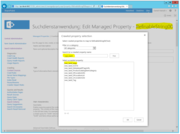 |
113 KB | 1 | |
| 16:17, 10 May 2021 | Run1.PNG (file) |  |
270 KB | 1 | |
| 19:23, 29 September 2020 | Search refiner.JPG (file) | 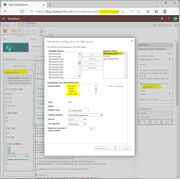 |
120 KB | 1. Open the search center 2. Open the search results page (named "results.aspx") 3. Click on "Edit page" 4. In the page edit view: open the property settings of the Refinement webpart 5. Click on the button "Choose refiners" 6. In the "refinement... | 1 |
| 10:07, 5 August 2020 | Searchrefiner.png (file) |  |
162 KB | 2 | |
| 19:31, 29 September 2020 | Searchresults.JPG (file) | 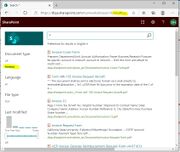 |
98 KB | 1. Open the search center 2. Enter "*" as search string and submit the query 3. Inspect the refiner values: they should include your document types 4. Click on a refiner value, like "invoice", in order to restrict your search results to contain only... | 1 |
| 18:19, 29 September 2020 | Searchschema.JPG (file) |  |
128 KB | 1. Open the Sharepoint admin center for your tenant. 2. Click on the "Search" section 3. In the Search section: click on "Search schema" 4. In the "Search schema" settings: activate the tab "Crawled properties" 5. Search for all crawled properties... | 1 |
| 13:49, 4 November 2020 | Start learning wizard.JPG (file) |  |
94 KB | 1 | |
| 17:16, 29 September 2020 | Start tagging 2.JPG (file) | 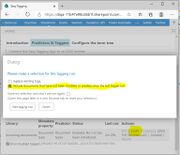 |
72 KB | 1. In the list of taggers: click on the "START" action link to initiate the tagging process of all documents. 2. Before the tagger is launched, a dialog opens: select the option "include documents that have not been modified or created since the last t... | 1 |
| 10:14, 5 August 2020 | Tag a library.PNG (file) |  |
148 KB | 1 | |
| 10:08, 5 August 2020 | Tag a library.png (file) |  |
148 KB | 2 | |
| 10:08, 5 August 2020 | Tagdocument expl.png (file) |  |
46 KB | 2 | |
| 09:08, 29 September 2020 | Tagexample.png (file) | 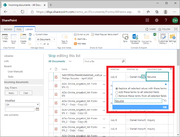 |
77 KB | 1. Open the library settings and add the new column "Document types" to the default view of the library 2. Open the "Quick Edit" view of the library. 3. Populate the field "Document types" with meaningful values for a couple of documents per document t... | 1 |
| 15:04, 10 May 2021 | Tagger1.PNG (file) |  |
296 KB | 1 | |
| 10:04, 5 August 2020 | TermExtractor menue.png (file) |  |
12 KB | 4 | |
| 14:26, 10 May 2021 | Terms1.PNG (file) |  |
123 KB | 1 | |
| 15:04, 5 May 2021 | Treerefiner.PNG (file) |  |
244 KB | 1 | |
| 12:05, 14 April 2021 | Treerefiner frontpage.jpg (file) | 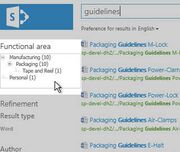 |
13 KB | 1 | |
| 15:04, 5 May 2021 | Treerefiner standardrefiner.PNG (file) | 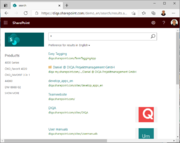 |
53 KB | 1 | |
| 14:59, 10 May 2021 | Wiz1.PNG (file) |  |
230 KB | 1 |
First page |
Previous page |
Next page |
Last page |