File list
From DIQA-Homepage
This special page shows all uploaded files.
First page |
Previous page |
Next page |
Last page |
| Date | Name | Thumbnail | Size | Description | Versions |
|---|---|---|---|---|---|
| 09:52, 6 April 2021 | Client secret1.PNG (file) | 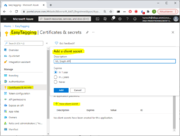 |
61 KB | 1 | |
| 11:34, 18 June 2020 | Automatic Tagging with Easy Tagging App.PNG (file) | Error creating thumbnail: File missing |
59 KB | 1 | |
| 09:38, 5 August 2020 | Automatic Tagging with Easy Tagging App.png (file) |  |
59 KB | 1 | |
| 10:34, 29 September 2020 | Apptab.png (file) | 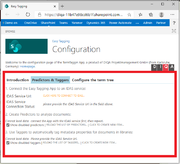 |
57 KB | 1. In the configuration page of the Easy Tagging App: click on the "Predictors & Taggers" tab 2. Click on the link "Click here to connect to IDAS" | 1 |
| 14:49, 28 September 2020 | Capture-refinement3.JPG (file) |  |
56 KB | 1 | |
| 15:04, 5 May 2021 | Treerefiner standardrefiner.PNG (file) | 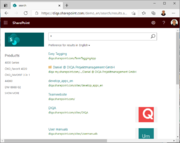 |
53 KB | 1 | |
| 16:50, 1 April 2021 | App registration 2.PNG (file) | 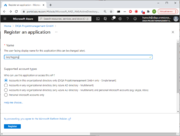 |
51 KB | 1 | |
| 10:08, 5 August 2020 | Tagdocument expl.png (file) |  |
46 KB | 2 | |
| 14:15, 1 October 2020 | Diqa search install ps.png (file) |  |
43 KB | 1 | |
| 10:15, 29 September 2020 | Launch the app modern.png (file) | 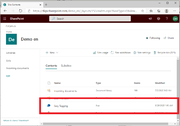 |
43 KB | 1. Open the site contents again where you should find the newly installed Easy Tagging App 2. Click on the App and grant it the requested permissions. 3. The configuration page of the app opens in a new tab. | 1 |
| 10:24, 5 August 2020 | QueryFacets.png (file) |  |
42 KB | 1 | |
| 10:04, 5 August 2020 | EasyTaggingMainPage.png (file) |  |
41 KB | 2 | |
| 12:17, 14 April 2021 | Automatic Tagging with Easy Tagging App-frontpage.jpg (file) | 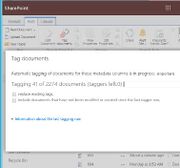 |
22 KB | 1 | |
| 12:21, 14 April 2021 | PowerSearchMenue.png (file) |  |
21 KB | 2 | |
| 11:13, 14 April 2021 | Finden statt suchen menu.png (file) |  |
19 KB | 3 | |
| 11:28, 14 April 2021 | Finden statt suchen frontpage.jpg (file) |  |
13 KB | 1 | |
| 12:05, 14 April 2021 | Treerefiner frontpage.jpg (file) | 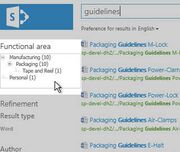 |
13 KB | 1 | |
| 10:04, 5 August 2020 | TermExtractor menue.png (file) |  |
12 KB | 4 | |
| 10:04, 5 August 2020 | EasyTaggingText.png (file) |  |
12 KB | 2 | |
| 11:50, 14 April 2021 | EasyTaggingText.jpg (file) |  |
11 KB | 2 | |
| 11:54, 14 April 2021 | EasyTaggingText.gif (file) |  |
10 KB | 1 | |
| 11:32, 14 April 2021 | Finden statt suchen menu.jpg (file) |  |
7 KB | 1 |
First page |
Previous page |
Next page |
Last page |