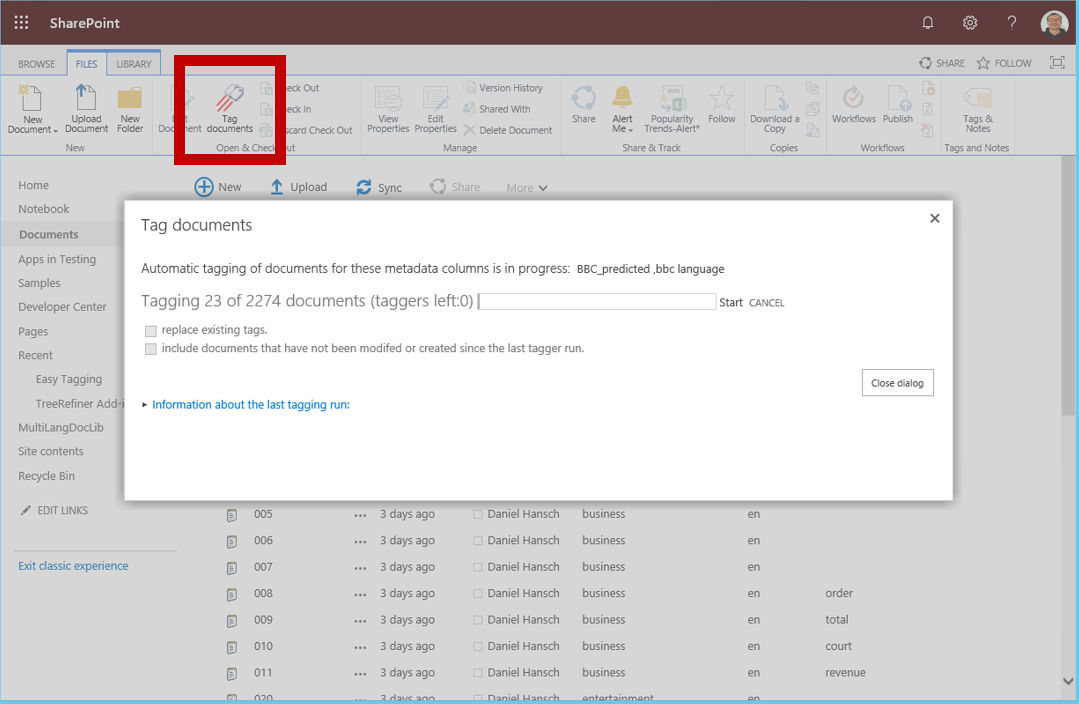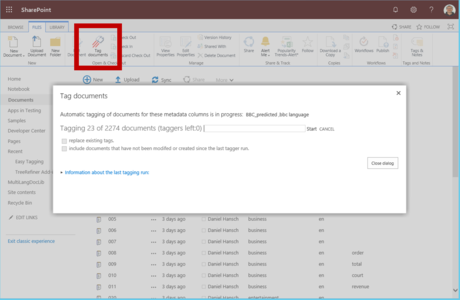Difference between revisions of "Easy Tagging for SharePoint online"
From DIQA-Homepage
| Line 82: | Line 82: | ||
<div class="row funktionen-row"> | <div class="row funktionen-row"> | ||
<!-- --><div class="col-md-6 col-md-border funktionen" style="text-align: justify; "> | <!-- --><div class="col-md-6 col-md-border funktionen" style="text-align: justify; "> | ||
| − | === | + | === Automatically tags entire libraries: |
| − | + | Launch the automatic tagging process for all documents in a library (or a subset) in the "Tag documents"-dialog. Inspect the tagging progress and check the tagging report after the process has completed. | |
<!-- --></div> | <!-- --></div> | ||
| − | <!-- --><div class="col-md-6 col-md-border funktionen imageExpand" style="text-align: justify; >[[ | + | <!-- --><div class="col-md-6 col-md-border funktionen imageExpand" style="text-align: justify; >[[File:Tag_a_library.PNG|x300px|center|middle]]</div> |
</div> | </div> | ||
<div class="row funktionen-row"> | <div class="row funktionen-row"> | ||
<!-- --><div class="col-md-6 col-md-border funktionen" style="text-align: justify;"> | <!-- --><div class="col-md-6 col-md-border funktionen" style="text-align: justify;"> | ||
| − | === | + | === Assisted manual tagging === |
| − | + | Open the "Tag document"-dialog to provide individual documents with tags and review the recommended tags for each managed metadata column. Each tag recommendation comes with a confidence level or explanation. | |
| − | |||
<!-- --></div> | <!-- --></div> | ||
<!-- --><div class="col-md-6 col-md-border funktionen imageExpand" style="text-align: justify;>[[Datei:Tagcloud.png|x300px|center|middle]]</div> | <!-- --><div class="col-md-6 col-md-border funktionen imageExpand" style="text-align: justify;>[[Datei:Tagcloud.png|x300px|center|middle]]</div> | ||
| Line 97: | Line 96: | ||
<div class="row funktionen-row"> | <div class="row funktionen-row"> | ||
<!-- --><div class="col-md-6 col-md-border funktionen" style="text-align: justify;"> | <!-- --><div class="col-md-6 col-md-border funktionen" style="text-align: justify;"> | ||
| − | === | + | === Manage taggers for libraries === |
| − | + | You can assign taggers to individual libraries, which automatically tag documents contained in that library. Taggers run according to a schedule (e.g. each full hour, day, week etc) or can be launched manually. You specify for each tagger where it retrieves tagging recommendations from, i.e. built-in predictors to detected the document language, to extract important terms and to learn from user generated tags. | |
<!-- --></div> | <!-- --></div> | ||
| − | <!-- --><div class="col-md-6 col-md-border funktionen imageExpand" style="text-align: justify;>[[ | + | <!-- --><div class="col-md-6 col-md-border funktionen imageExpand" style="text-align: justify;>[[File:Managetaggers.PNG|x300px|center|middle]]</div> |
</div> | </div> | ||
<div class="row funktionen-row"> | <div class="row funktionen-row"> | ||
<!-- --><div class="col-md-6 col-md-border funktionen" style="text-align: justify;"> | <!-- --><div class="col-md-6 col-md-border funktionen" style="text-align: justify;"> | ||
| − | === | + | === Use tags in refinement filters in search pages === |
| − | + | You can easily extend the search refiners on your search pages in order to use the newly created tags to refine your search results, e.g. to find documents which use a particular language, or use particular important terms. You can also refine for tags that have been generated as if a user would have created them. This helps users to be able to find documents much quicker. | |
| − | |||
| − | |||
| − | |||
<!-- --></div> | <!-- --></div> | ||
| − | <!-- --><div class="col-md-6 col-md-border funktionen imageExpand" style="text-align: justify;>[[ | + | <!-- --><div class="col-md-6 col-md-border funktionen imageExpand" style="text-align: justify;>[[File:Searchrefiner.PNG|x300px|center|middle]]</div> |
</div> | </div> | ||
<div class="row funktionen-row"> | <div class="row funktionen-row"> | ||
<!-- --><div class="col-md-6 col-md-border funktionen" style="text-align: justify;"> | <!-- --><div class="col-md-6 col-md-border funktionen" style="text-align: justify;"> | ||
| − | === | + | === Manage predictors === |
| − | + | Predictors are intelligent assistants, that are optimised to analyse documents for particular aspects, e.g. the document language, important terms or to learn from user generated tags. The Easy Tagging App provides a dialog where you adopt predictors for your particular situation and monitor their performance when they are trained (to learn user generated tags). | |
| + | <!-- --></div> | ||
| + | <!-- --><div class="col-md-6 col-md-border funktionen imageExpand" style="text-align: justify;>[[File:Predictors.PNG|x300px|center|middle]]</div> | ||
| + | </div> | ||
| + | <div class="row funktionen-row"> | ||
| + | <!-- --><div class="col-md-6 col-md-border funktionen" style="text-align: justify;"> | ||
| + | === Built-in machine learning capabilities === | ||
| + | State-of-the-art machine learning algorithms are capable of learning from the way your libraries are tagged, and to reflect this acquired knowledge to automatically tag new documents similarly. The Easy Tagging App let's you inspect the "success rate" of your predictor during training and to tweak parameters to achieve optimal prediction rates for new documents. | ||
| + | <!-- --></div> | ||
| + | <!-- --><div class="col-md-6 col-md-border funktionen imageExpand" style="text-align: justify;>[[File:performance.PNG|x300px|center|middle]]</div> | ||
| + | </div> | ||
| + | <div class="row funktionen-row"> | ||
| + | <!-- --><div class="col-md-6 col-md-border funktionen" style="text-align: justify;"> | ||
| + | === Easy evaluation (no credit card needed) === | ||
| + | You can immediately evaluate the Easy Tagging App for free for an unlimited time for upto 150 documents per library NOW. Just open the tab "Predictors and Taggers" and follow the guide which explains how to connect to the IDAS Evaluation Service in 2 steps! | ||
| + | <!-- --></div> | ||
| + | <!-- --><div class="col-md-6 col-md-border funktionen imageExpand" style="text-align: justify;>[[File:Eval.PNG|x300px|center|middle]]</div> | ||
| + | </div> | ||
| + | <div class="row funktionen-row"> | ||
| + | <!-- --><div class="col-md-6 col-md-border funktionen" style="text-align: justify;"> | ||
| + | === Requirements === | ||
| + | The Easy Tagging App is available from the Microsoft App Source and can be deployed in Websites of your SharePoint online (Office 365) instance. The App is currently not available for Sharepoint onpremise. | ||
<!-- --></div> | <!-- --></div> | ||
<!-- --><div class="col-md-6 col-md-border funktionen" style="text-align: justify;></div> | <!-- --><div class="col-md-6 col-md-border funktionen" style="text-align: justify;></div> | ||
Revision as of 08:26, 24 June 2020
Tags are a pre-requisite to automatically route documents to their destination library, and to find them quicker. The App supports you in finding meaningfull tags for documents that are stored in SharePoint. It connects to an online service (IDAS Service, provided by DIQA) which analyses the documents for aspects like document language, important tags, or user created tags.
Benefits from using the Easy Tagging App:
The following table lists all advantages from using the Easy Tagging App, compared to the manual extraction of tags and tagging of documents:
| SharePoint without Easy Tagging App | SharePoint with Easy Tagging App | |
|---|---|---|
| Detect the language which is used in documents and find documents by their language | ||
| Automatically extract important words from documents and find documents by these words. | ||
| Learn how your users tag documents and apply that to new documents (or libraries). | ||
| Tag documents automatically per schedule. |
Links
Produktvideo
contact

Dipl.-Wirtsch.-Inf.
Daniel Hansch
Machine Learning expert, software engineer, project manager
Tel.: +49-176 64078339
[email protected]