File:Create predictor.JPG
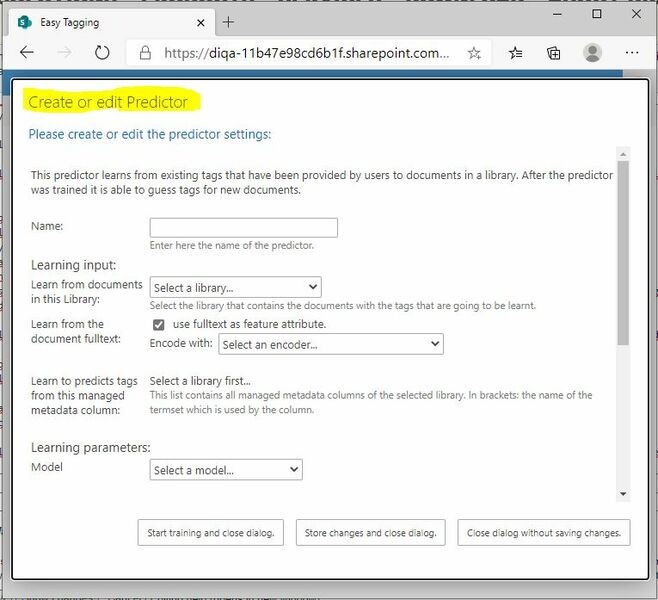
1. After you have created a connection to the IDAS Evaluation service you can setup a predictor which learns to tag documents from your examples. 2. In the (now empty) list of predictors click on the link: "Click to create new item". 3. In the selection dialog, select the "Learn Tags" predictor. 4. The configuration form for the new "Learn Tags" predictor opens. 5. Enter the name of the predictor, e.g. "Document types" 6. In the field "Learn from documents in this library": select the library that contains your documents. 7. In the field "Encode with": select the entry "Glove English subset 100k words". 8. In the field "Learn to predict tags from this managed metadata column": select the "document types" column that you created in the earlier steps 9. In the field "model": select "Simple CNN model" 10. Keep the default values of the subsequent fields. 11. Click on "Start training" to initiate the training process. 12. You can inspect the progress of the training process in the status bar of the predictor.
File history
Click on a date/time to view the file as it appeared at that time.
| Date/Time | Thumbnail | Dimensions | User | Comment | |
|---|---|---|---|---|---|
| current | 13:49, 29 September 2020 |  | 765 × 697 (79 KB) | WikiSysop (talk | contribs) | 1. After you have created a connection to the IDAS Evaluation service you can setup a predictor which learns to tag documents from your examples. 2. In the (now empty) list of predictors click on the link: "Click to create new item". 3. In the selectio... |
- You cannot overwrite this file.
File usage
There are no pages that link to this file.