File list
From DIQA-Homepage
This special page shows all uploaded files.
First page |
Previous page |
Next page |
Last page |
| Date | Name | Thumbnail | Size | Description | Versions |
|---|---|---|---|---|---|
| 17:36, 28 September 2020 | Create termset.png (file) | 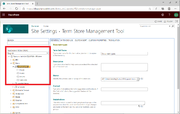 |
78 KB | 1. Open the termstore manager (in the site settings) 2. Create a new termset, named "document types" 3. Create a term for each document type that you keep in your document library. | 1 |
| 14:55, 28 September 2020 | Fulltextsearch3.JPG (file) |  |
72 KB | 1 | |
| 14:49, 28 September 2020 | Capture-refinement3.JPG (file) |  |
56 KB | 1 | |
| 14:43, 28 September 2020 | Fulltextsearch2.JPG (file) |  |
76 KB | 1 | |
| 14:42, 28 September 2020 | Capture-refinement2.JPG (file) |  |
74 KB | 1 | |
| 12:51, 28 September 2020 | Fulltextsearch.JPG (file) |  |
148 KB | Finding documents in Sharepoint online/Office 365 can be tedious. If you want to restrict your search to certain document types (like: reports, inquiries, CVs, sales orders, invoices) you either end up with too many irrelevant search hits (like: the se... | 1 |
| 10:26, 5 August 2020 | EasyTaggingBannern.png (file) | 301 KB | 1 | ||
| 10:24, 5 August 2020 | QueryFacets.png (file) |  |
42 KB | 1 | |
| 10:14, 5 August 2020 | Tag a library.PNG (file) |  |
148 KB | 1 | |
| 10:08, 5 August 2020 | Tag a library.png (file) |  |
148 KB | 2 | |
| 10:08, 5 August 2020 | Tagdocument expl.png (file) |  |
46 KB | 2 | |
| 10:07, 5 August 2020 | Managetaggers.png (file) |  |
162 KB | 2 | |
| 10:07, 5 August 2020 | Searchrefiner.png (file) |  |
162 KB | 2 | |
| 10:06, 5 August 2020 | Predictors.png (file) |  |
162 KB | 2 | |
| 10:06, 5 August 2020 | Performance.png (file) | 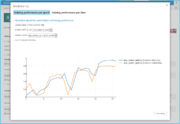 |
69 KB | 2 | |
| 10:06, 5 August 2020 | Eval.png (file) |  |
71 KB | 2 | |
| 10:05, 5 August 2020 | EasyTaggingBanner.png (file) | 301 KB | 4 | ||
| 10:04, 5 August 2020 | TermExtractor menue.png (file) |  |
12 KB | 4 | |
| 10:04, 5 August 2020 | EasyTaggingText.png (file) |  |
12 KB | 2 | |
| 10:04, 5 August 2020 | EasyTaggingMainPage.png (file) |  |
41 KB | 2 | |
| 09:38, 5 August 2020 | Automatic Tagging with Easy Tagging App.png (file) |  |
59 KB | 1 | |
| 11:34, 18 June 2020 | Automatic Tagging with Easy Tagging App.PNG (file) | Error creating thumbnail: File missing |
59 KB | 1 |
First page |
Previous page |
Next page |
Last page |