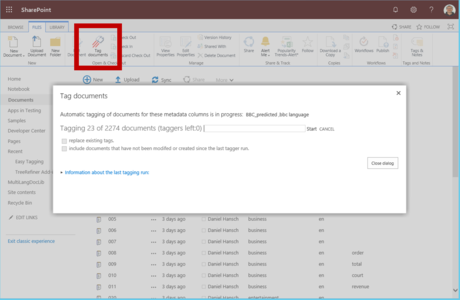Difference between revisions of "Solutions/Stop searching start finding"
| Line 53: | Line 53: | ||
{{Button|color=#FF4242|page=Produkte|text=DIQA Produkte}} | {{Button|color=#FF4242|page=Produkte|text=DIQA Produkte}} | ||
== Professional services from DIQA for SharePoint== | == Professional services from DIQA for SharePoint== | ||
| − | * [[ | + | * [[Services|Sharepoint Apps/Add-ins and webparts development]] |
*: Development of custom made Apps, Add-ins, and webparts for SharePoint onprem/online. | *: Development of custom made Apps, Add-ins, and webparts for SharePoint onprem/online. | ||
| − | * [[ | + | * [[Services|Machine learning for text analysis]] |
*: Provision of methods to analyse vast document sets: entitiy recognition, document clusters, classification | *: Provision of methods to analyse vast document sets: entitiy recognition, document clusters, classification | ||
{{Button|color=#FF4242|page=Services|text=Professional Services}} | {{Button|color=#FF4242|page=Services|text=Professional Services}} | ||
| Line 67: | Line 67: | ||
* [[Easy_Tagging_for_SharePoint_online|Easy Tagging App for Sharepoint]] | * [[Easy_Tagging_for_SharePoint_online|Easy Tagging App for Sharepoint]] | ||
* [[TreeRefiner_Webpart|TreeRefiner_Webpart]] | * [[TreeRefiner_Webpart|TreeRefiner_Webpart]] | ||
| − | * [[ | + | * [[Services|Sharepoint Apps/Add-ins and webparts development]] |
| − | * [[ | + | * [[Services|Machine learning for text analysis]] |
}} | }} | ||
{{Ansprechpartner|hansch}} | {{Ansprechpartner|hansch}} | ||
</div> | </div> | ||
Revision as of 16:22, 26 June 2020
DIQA's SharePoint Findability-solution provides reliable products and a proven method to find documents quicker and more efficiently. We employ Machine Learning technologies to analyse your document libraries, extract tags, apply document tags automatically and guide users in the search process.
- Superior managed metadata for content classification
- Reliable automatic document-tagging
- Users find documents immediately despite unknown taxonomy
- The terms contained in the search results are presented in their taxonomic context
- Users can easily drill-up or drill-down in the tree to broaden or narrow the search
Automatic extraction of information from your document libraries
- The Easy Tagging App for Sharepoint automatically analyses documents that are stored in Sharepoint libraries, like MS Office documents, PDF, document scans.
- Out-of-the-box predictors identify important words and the language used in documents.
- The "Learn Tags"-predictor learns how your users apply tags to documents, e.g. types of project documents, relevant products, or types of received postal mail (if you are keeping scanned postal mail in a library). The predictor is then able to provide new documents with tags, automatically.
Automatic tagging of documents
- Existing or new documents are automatically tagged per schedule or manually started.
- Tags are generated by predictors and are important words, document language, and user generated tags.
Extensions to the search page
The TreeRefiner_Webpart extends the standard refiner webpart and visualises the terms in the hierarchical context of the term-tree. Users can select terms in the hierarchy to drill down or drill up in the search results. This webpart makes use of managed metadata. This refinement webpart has these advantages over standard SharePoint-Search:
- The terms contained in the search results are presented in their tree-context
- Users can easily drill-up or drill-down in the tree to broaden or narrow the search
Return on Investment
You can immediately evaluate the Easy Tagging App in your SharePoint online instance: e.g. let it tag all documents with their language and add a refinement filter to your search center. Your users will be able to filter for documents in their native language.
- Easy Tagging App for Sharepoint: automatically analyse your document and tag them
- TreeRefiner_Webpart: assist users in finding documents
- Sharepoint Apps/Add-ins and webparts development
- Development of custom made Apps, Add-ins, and webparts for SharePoint onprem/online.
- Machine learning for text analysis
- Provision of methods to analyse vast document sets: entitiy recognition, document clusters, classification

Dipl.-Wirtsch.-Inf.
Daniel Hansch
Machine Learning expert, software engineer, project manager
Tel.: +49-176 64078339
[email protected]