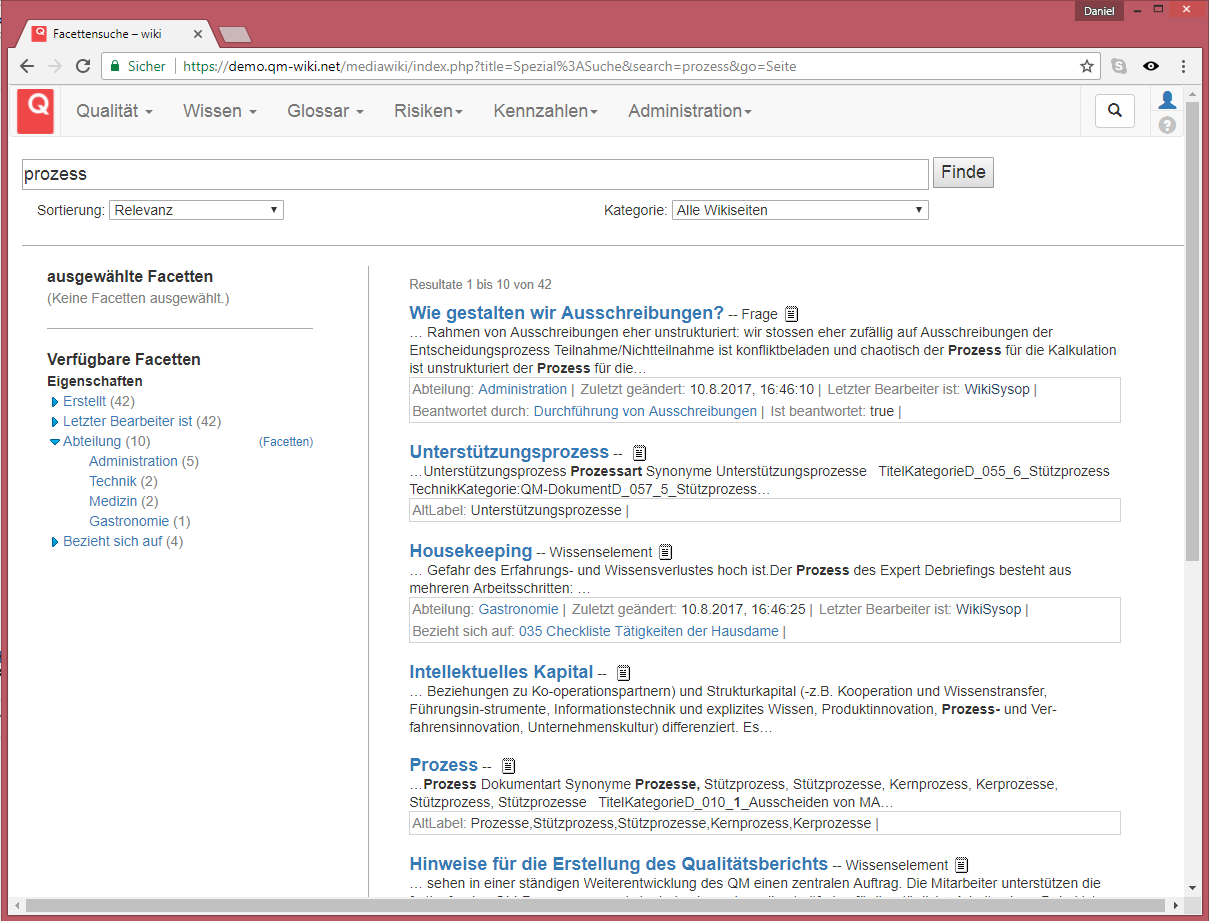Difference between revisions of "Power-Search for MediaWiki"
From DIQA-Homepage
(Added to the wiki via WikiImport-Script.) |
|||
| Line 3: | Line 3: | ||
|Image=PowerSearchBannern.png | |Image=PowerSearchBannern.png | ||
|Verlauf= | |Verlauf= | ||
| − | |Pfad=[[ | + | |Pfad=[[Main Page]] > [[Products]] > [[Power-Search for MediaWiki]] |
|Kategorie=Produkt | |Kategorie=Produkt | ||
|Keywords=mediawiki, wiki, suche, wikipedia | |Keywords=mediawiki, wiki, suche, wikipedia | ||
| Line 14: | Line 14: | ||
<div class="row"><!-- ---------------------------------------------------- picture -------------------------------------------> | <div class="row"><!-- ---------------------------------------------------- picture -------------------------------------------> | ||
<!-- --><div class="col-lg-6"> | <!-- --><div class="col-lg-6"> | ||
| − | == '''Power-Search for MediaWiki''' | + | == '''Power-Search for MediaWiki''' is a powerful replacement of the standard search engine of MediaWiki in commercial environments.== |
| − | Power-Search for MediaWiki | + | Power-Search for MediaWiki is faster, more precise and more interactive compared to the MediaWiki standard search engine: |
| − | # | + | # Quicker access to search results: “Search as you type”, |
| − | # | + | # Interactively explore search results: „Faceted Browser“, |
| − | # | + | # Use refinement filters to explore the contents of your wiki, which also includes Semantic Data if the Semantic MediaWiki extension is installed and |
| − | # | + | # This will increase the user acceptance of your wiki! |
<!-- --></div> | <!-- --></div> | ||
<!-- --><div class="col-lg-6"> | <!-- --><div class="col-lg-6"> | ||
<!-- Bilder müssen auf diese Weise eingebunden werden, damit sie a) 100% der verfügbaren Breite einnehmen und b) beim Klick im Overlay geöffnet werden --> | <!-- Bilder müssen auf diese Weise eingebunden werden, damit sie a) 100% der verfügbaren Breite einnehmen und b) beim Klick im Overlay geöffnet werden --> | ||
<html> | <html> | ||
| − | <div class="center"><div class="floatnone"><a href="/mediawiki/images/f/f3/Volltextsuche.PNG" class="image"><img alt="Power Search | + | <div class="center"><div class="floatnone"><a href="/mediawiki/images/f/f3/Volltextsuche.PNG" class="image"><img alt="Power Search Fulltext Search" src="/mediawiki/images/f/f3/Volltextsuche.PNG" width="100%" height="100%" style="vertical-align: middle" srcset="/mediawiki/images/f/f3/Volltextsuche.PNG 1x" data-file-width="" data-file-height=""></a></div></div> |
</html> | </html> | ||
<!-- --></div> | <!-- --></div> | ||
</div> | </div> | ||
| − | == Power-Search for Mediawiki | + | == Power-Search for Mediawiki is available out-of-the-box! == |
| − | + | Upload the Power-Search software onto your wiki-server and follow the installation instructions. After the initial crawl has completed, the Power-Search is available for your wiki users. They will appreciate the speed of the user interface. If you are using categories in your wiki-pages then you will notice the category-filters that allows you to narrow down your search results by categories. If your Wiki contains files like Ms Office documents, then they will be contained in search results. | |
| − | + | If you slightly modify your wiki templates in order to create semantic data, then you can filter for this data, too. | |
<div id="accordionwrapper" width="100%" style=""> | <div id="accordionwrapper" width="100%" style=""> | ||
<div class="spinner" style="display: block; min-height: 300px;"> | <div class="spinner" style="display: block; min-height: 300px;"> | ||
| Line 40: | Line 40: | ||
<div id="accordion" width="100%" style="display: none; min-height: 300px;"> | <div id="accordion" width="100%" style="display: none; min-height: 300px;"> | ||
| − | <h2> | + | <h2>All features</h2> |
<div> | <div> | ||
<p> | <p> | ||
| Line 46: | Line 46: | ||
<div class="row funktionen-row"> | <div class="row funktionen-row"> | ||
<!-- --><div class="col-md-12 col-md-border funktionen" style="text-align: justify; "> | <!-- --><div class="col-md-12 col-md-border funktionen" style="text-align: justify; "> | ||
| − | + | * Fulltext search in Wiki-pages and uploaded files, like Ms Office documents | |
| − | * | ||
* Live-Indizierung: Jede Modifikation von Wiki-Seiten aktualisiert sofort den Suchindex | * Live-Indizierung: Jede Modifikation von Wiki-Seiten aktualisiert sofort den Suchindex | ||
* Suchtreffer auch bei unvollständigen Suchworten | * Suchtreffer auch bei unvollständigen Suchworten | ||
Revision as of 13:46, 24 June 2020
Power-Search for MediaWiki
Power-Search for MediaWiki is a powerful replacement of the standard search engine of MediaWiki in commercial environments.
Power-Search for MediaWiki is faster, more precise and more interactive compared to the MediaWiki standard search engine:
- Quicker access to search results: “Search as you type”,
- Interactively explore search results: „Faceted Browser“,
- Use refinement filters to explore the contents of your wiki, which also includes Semantic Data if the Semantic MediaWiki extension is installed and
- This will increase the user acceptance of your wiki!
Power-Search for Mediawiki is available out-of-the-box!
Upload the Power-Search software onto your wiki-server and follow the installation instructions. After the initial crawl has completed, the Power-Search is available for your wiki users. They will appreciate the speed of the user interface. If you are using categories in your wiki-pages then you will notice the category-filters that allows you to narrow down your search results by categories. If your Wiki contains files like Ms Office documents, then they will be contained in search results.
If you slightly modify your wiki templates in order to create semantic data, then you can filter for this data, too.
contact

Dipl.-Wirtsch.-Inf.
Daniel Hansch
Machine Learning expert, software engineer, project manager
Tel.: +49-176 64078339
[email protected]