File:Start tagging 2.JPG
From DIQA-Homepage
Revision as of 17:16, 29 September 2020 by WikiSysop (talk | contribs) (1. In the list of taggers: click on the "START" action link to initiate the tagging process of all documents. 2. Before the tagger is launched, a dialog opens: select the option "include documents that have not been modified or created since the last t...)
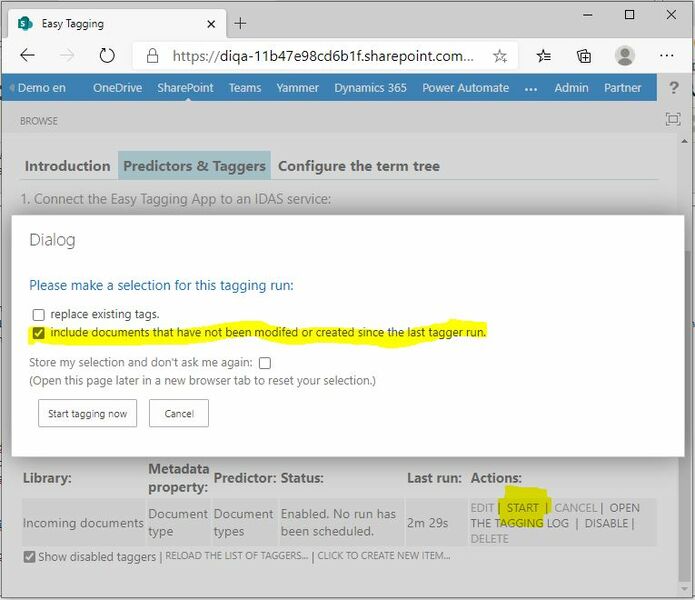
Size of this preview: 695 × 600 pixels. Other resolutions: 278 × 240 pixels | 765 × 660 pixels.
Original file (765 × 660 pixels, file size: 72 KB, MIME type: image/jpeg)
1. In the list of taggers: click on the "START" action link to initiate the tagging process of all documents. 2. Before the tagger is launched, a dialog opens: select the option "include documents that have not been modified or created since the last tagger run". This will make sure that your existing documents that have no tags yet, will be tagged now. 3. Click on "Start tagging now"
File history
Click on a date/time to view the file as it appeared at that time.
| Date/Time | Thumbnail | Dimensions | User | Comment | |
|---|---|---|---|---|---|
| current | 17:16, 29 September 2020 |  | 765 × 660 (72 KB) | WikiSysop (talk | contribs) | 1. In the list of taggers: click on the "START" action link to initiate the tagging process of all documents. 2. Before the tagger is launched, a dialog opens: select the option "include documents that have not been modified or created since the last t... |
- You cannot overwrite this file.
File usage
There are no pages that link to this file.