File:Fulltextsearch.JPG
From DIQA-Homepage
Revision as of 12:51, 28 September 2020 by WikiSysop (talk | contribs) (Finding documents in Sharepoint online/Office 365 can be tedious. If you want to restrict your search to certain document types (like: reports, inquiries, CVs, sales orders, invoices) you either end up with too many irrelevant search hits (like: the se...)
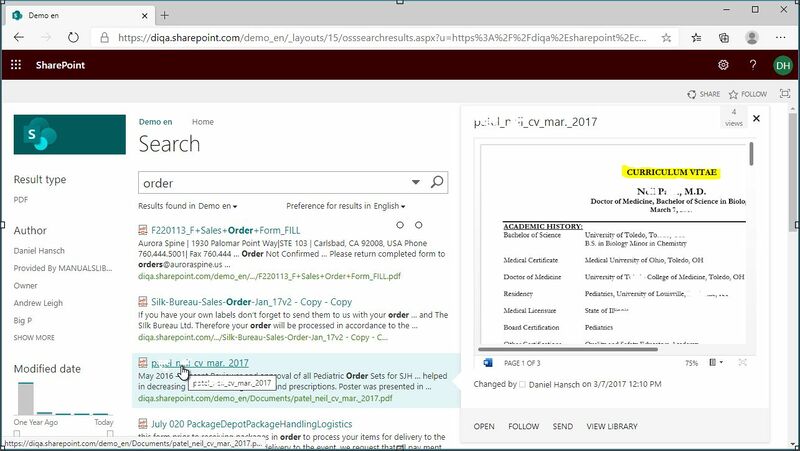
Size of this preview: 800 × 451 pixels. Other resolutions: 320 × 180 pixels | 1,285 × 724 pixels.
Original file (1,285 × 724 pixels, file size: 148 KB, MIME type: image/jpeg)
Finding documents in Sharepoint online/Office 365 can be tedious. If you want to restrict your search to certain document types (like: reports, inquiries, CVs, sales orders, invoices) you either end up with too many irrelevant search hits (like: the search term "order" returns a lot of CVs) or relevant documents don't show up because the search term is not included (like "bill" instead of "invoice"). If you rely on Sharepoint's fulltext search capabilities then your users will be frustrated and spend too much time finding the right documents.
File history
Click on a date/time to view the file as it appeared at that time.
| Date/Time | Thumbnail | Dimensions | User | Comment | |
|---|---|---|---|---|---|
| current | 12:51, 28 September 2020 |  | 1,285 × 724 (148 KB) | WikiSysop (talk | contribs) | Finding documents in Sharepoint online/Office 365 can be tedious. If you want to restrict your search to certain document types (like: reports, inquiries, CVs, sales orders, invoices) you either end up with too many irrelevant search hits (like: the se... |
- You cannot overwrite this file.
File usage
There are no pages that link to this file.