File:Connect2.png
From DIQA-Homepage
Revision as of 13:08, 29 September 2020 by WikiSysop (talk | contribs) (1. In the connection dialog: select the "IDAS Evaluation Service" tab 2. Click on "I accept the terms of use" tick box 3. If the service status says "IDAS evaluation service is available", then click on the "connect" button. If the status says somethin...)
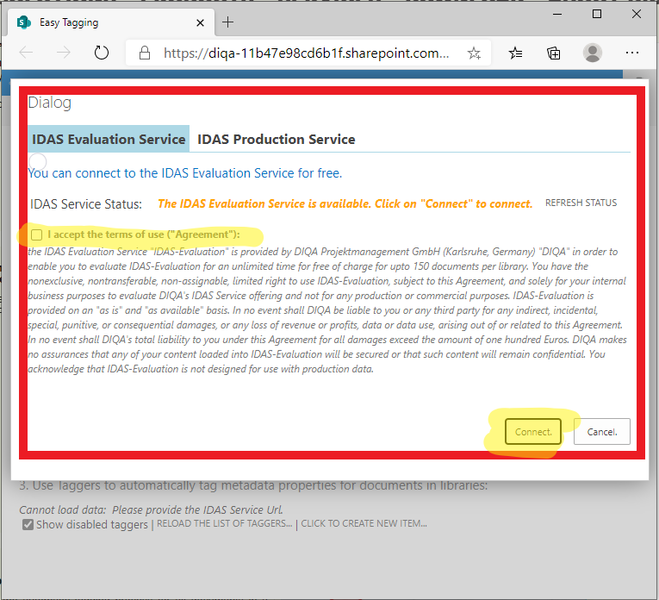
Size of this preview: 659 × 600 pixels. Other resolutions: 264 × 240 pixels | 765 × 696 pixels.
Original file (765 × 696 pixels, file size: 78 KB, MIME type: image/png)
1. In the connection dialog: select the "IDAS Evaluation Service" tab 2. Click on "I accept the terms of use" tick box 3. If the service status says "IDAS evaluation service is available", then click on the "connect" button. If the status says something different: click on "refresh status". 4. The dialog closes and you can setup a predictor.
File history
Click on a date/time to view the file as it appeared at that time.
| Date/Time | Thumbnail | Dimensions | User | Comment | |
|---|---|---|---|---|---|
| current | 13:08, 29 September 2020 |  | 765 × 696 (78 KB) | WikiSysop (talk | contribs) | 1. In the connection dialog: select the "IDAS Evaluation Service" tab 2. Click on "I accept the terms of use" tick box 3. If the service status says "IDAS evaluation service is available", then click on the "connect" button. If the status says somethin... |
- You cannot overwrite this file.
File usage
There are no pages that link to this file.