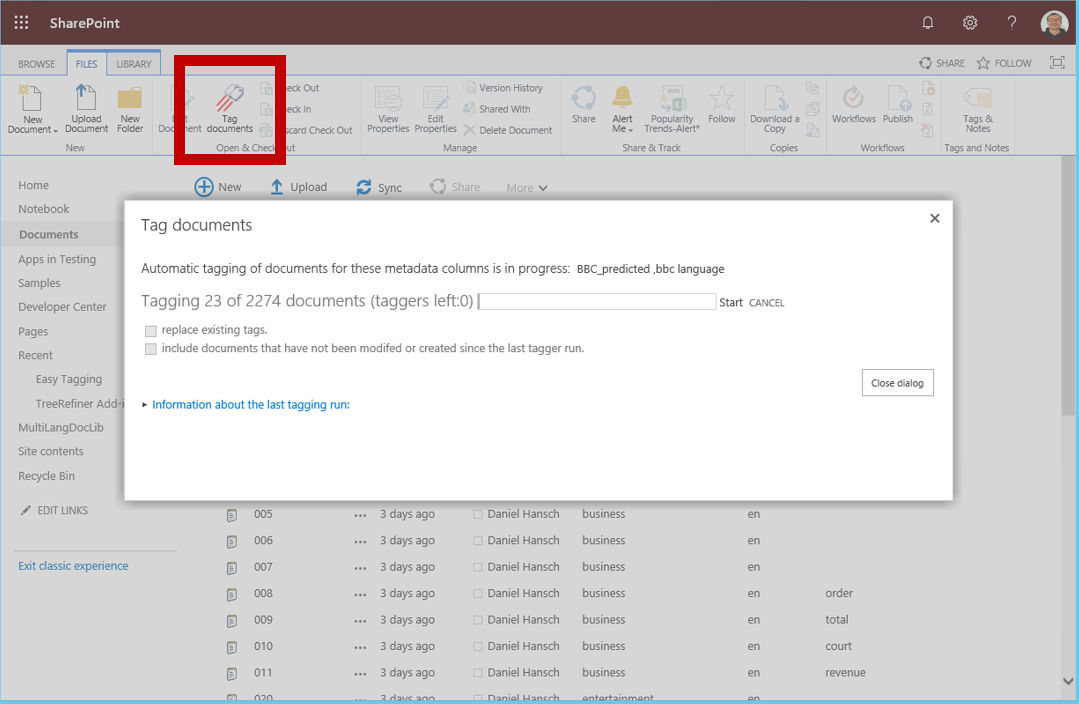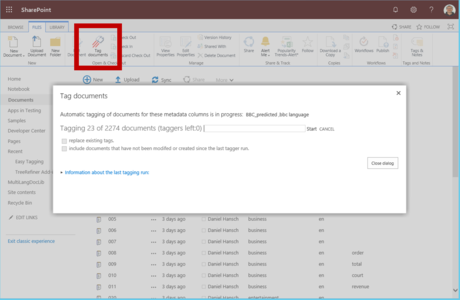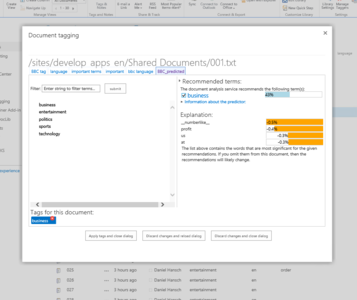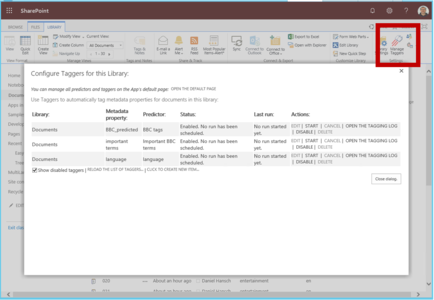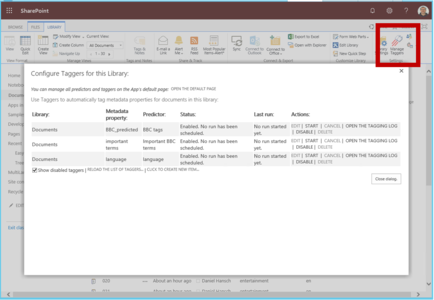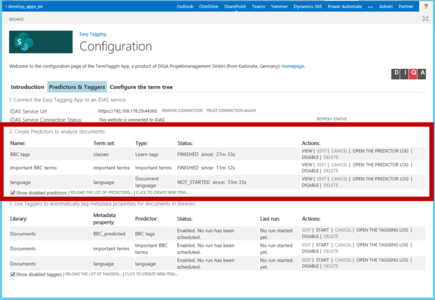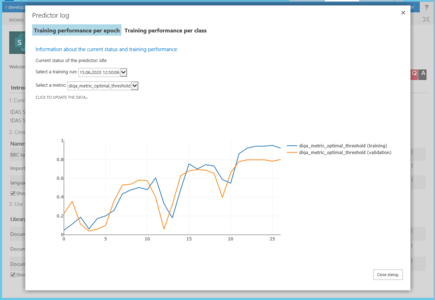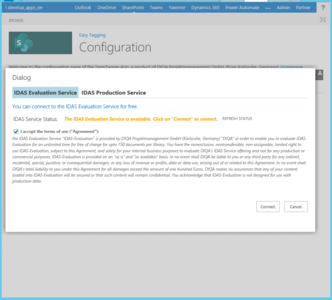Difference between revisions of "Easy Tagging for SharePoint online"
From DIQA-Homepage
(Added to the wiki via WikiImport-Script.) |
|||
| Line 139: | Line 139: | ||
<!-- --><div class="col-md-12 col-md-border funktionen" style="text-align: justify;"> | <!-- --><div class="col-md-12 col-md-border funktionen" style="text-align: justify;"> | ||
=== Installation === | === Installation === | ||
| + | |||
| + | ==== Install the Easy Tagging App ==== | ||
# Download the "Easy Tagging App" for Sharepoint online/Office 365 from the DIQA home page (request your copy here [[Download/Get_evaluation_copy]]). | # Download the "Easy Tagging App" for Sharepoint online/Office 365 from the DIQA home page (request your copy here [[Download/Get_evaluation_copy]]). | ||
# Upload the "Easy Tagging App" into the App catalogue of your Office 365 tenant. | # Upload the "Easy Tagging App" into the App catalogue of your Office 365 tenant. | ||
# Install the "Easy Tagging App" into a website of your Sharepoint online instance. | # Install the "Easy Tagging App" into a website of your Sharepoint online instance. | ||
| + | |||
| + | ==== Prepare your Sharepoint tenant ==== | ||
| + | Since the Easy Tagging App is not available from the Office Store yet, you have to grant permission to the "IDAS Service" in your tenant: | ||
| + | |||
| + | #Open the page “AppInv.aspx” in your website from above (e.g. https://diqa.sharepoint.com/sites/develop_apps_en/_layouts/15/AppRegNew.aspx) | ||
| + | #Enter the client id and click “Lookup”: 30f056e5-0a03-4d99-8116-fdbc496e9095 | ||
| + | #The form should reload automatically and contain values for each field. | ||
| + | #Enter in the field "App's Permission Request XML": | ||
| + | #:<code><AppPermissionRequests AllowAppOnlyPolicy="true"><AppPermissionRequest Scope="http://sharepoint/taxonomy" Right="Write" /><AppPermissionRequest Scope="http://sharepoint/content/sitecollection/web" Right="Manage" /></AppPermissionRequests></code> | ||
| + | # Submit the form. | ||
# Open the Easy Tagging App and follow the virtual assistant which guides you through the evaluation process. | # Open the Easy Tagging App and follow the virtual assistant which guides you through the evaluation process. | ||
Revision as of 13:28, 20 August 2020
Main Page > Products > Easy Tagging App for Sharepoint online
Tags are a pre-requisite to automatically route documents to their destination library, and to find them quicker. The App supports you in finding meaningfull tags for documents that are stored in SharePoint. It connects to an online service (IDAS Service, provided by DIQA) which analyses the documents for aspects like document language, important tags, or user created tags.
Benefits from using the Easy Tagging App:
The following table lists all advantages from using the Easy Tagging App, compared to the manual extraction of tags and tagging of documents:
| SharePoint without Easy Tagging App | SharePoint with Easy Tagging App | |
|---|---|---|
| Detect the language which is used in documents and find documents by their language | ||
| Automatically extract important words from documents and find documents by these words. | ||
| Learn how your users tag documents and apply that to new documents (or libraries). | ||
| Tag documents automatically per schedule. |
Video
contact

Dipl.-Wirtsch.-Inf.
Daniel Hansch
Machine Learning expert, software engineer, project manager
Tel.: +49-176 64078339
[email protected]