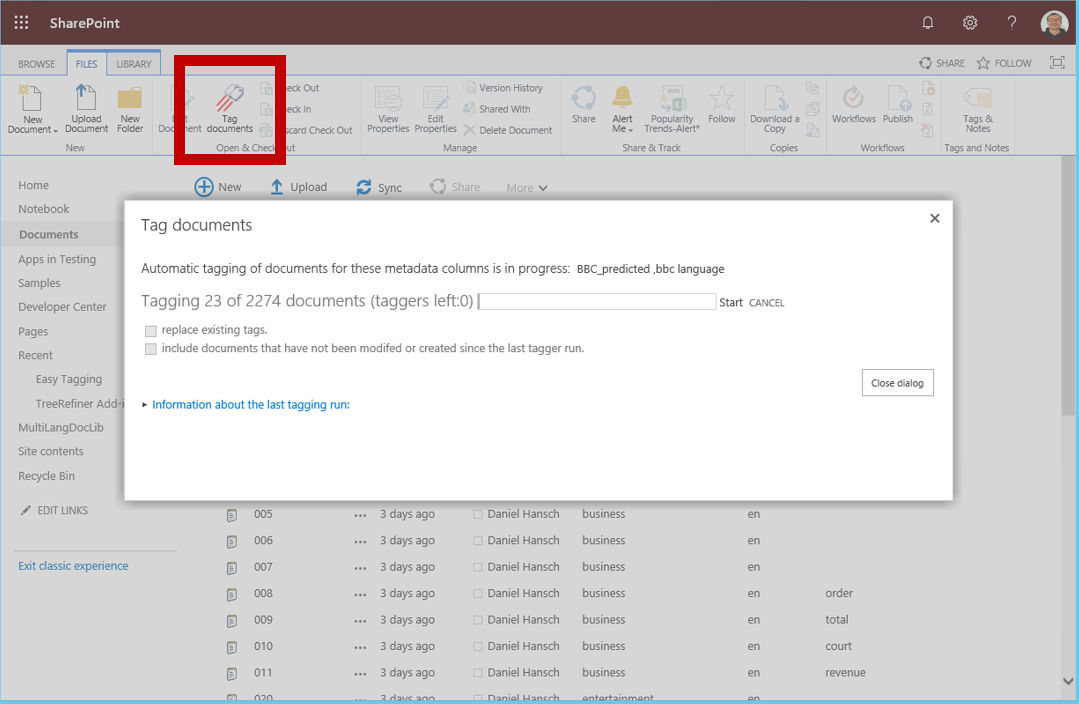Difference between revisions of "Easy Tagging for SharePoint online"
From DIQA-Homepage
(Created page with "{{Seite |Titel=Easy Tagging App for Sharepoint online |Kategorie=Product |Image=TermExtractorBannern.png |Verlauf= |Pfad=Hauptseite > Products > Easy Tagging App for...") |
|||
| Line 56: | Line 56: | ||
</div> | </div> | ||
<div id="accordion" width="100%" style="display: none; min-height: 300px;"> | <div id="accordion" width="100%" style="display: none; min-height: 300px;"> | ||
| − | <h2> | + | <h2>Watch the video</h2> |
<div> | <div> | ||
<p> | <p> | ||
| Line 64: | Line 64: | ||
</p> | </p> | ||
</div> | </div> | ||
| − | <h2> | + | <h2>News about the product</h2> <!-- ------------------------------------ neuigkeiten ---------------------- --> |
<div> | <div> | ||
<p> | <p> | ||
{{NewsItem | {{NewsItem | ||
| − | |Titel= | + | |Titel=New product: Easy Tagging App for Sharepoint online |
|News image=Datei:TermExtractor menue.png | |News image=Datei:TermExtractor menue.png | ||
| − | |Publication date= | + | |Publication date=2020/06/23 |
|Published=1 | |Published=1 | ||
|print=print | |print=print | ||
| − | |Description= | + | |Description=DIQA has launched the new product "Easy Tagging App for SharePoint online" to help companies to make their Sharepoint documents better accessible: reduced effort to provide documents with meaningful tags. |
}} | }} | ||
</p> | </p> | ||
</div> | </div> | ||
| − | <h2> | + | <h2>All features</h2> |
<div> | <div> | ||
<p> | <p> | ||
Revision as of 17:34, 23 June 2020
Tags are a pre-requisite to automatically route documents to their destination library, and to find them quicker. The App supports you in finding meaningfull tags for documents that are stored in SharePoint. It connects to an online service (IDAS Service, provided by DIQA) which analyses the documents for aspects like document language, important tags, or user created tags.
Benefits from using the Easy Tagging App:
The following table lists all advantages from using the Easy Tagging App, compared to the manual extraction of tags and tagging of documents:
| SharePoint without Easy Tagging App | SharePoint with Easy Tagging App | |
|---|---|---|
| Detect the language which is used in documents and find documents by their language | ||
| Automatically extract important words from documents and find documents by these words. | ||
| Learn how your users tag documents and apply that to new documents (or libraries). | ||
| Tag documents automatically per schedule. |
Links
Produktvideo
contact

Dipl.-Wirtsch.-Inf.
Daniel Hansch
Machine Learning expert, software engineer, project manager
Tel.: +49-176 64078339
[email protected]