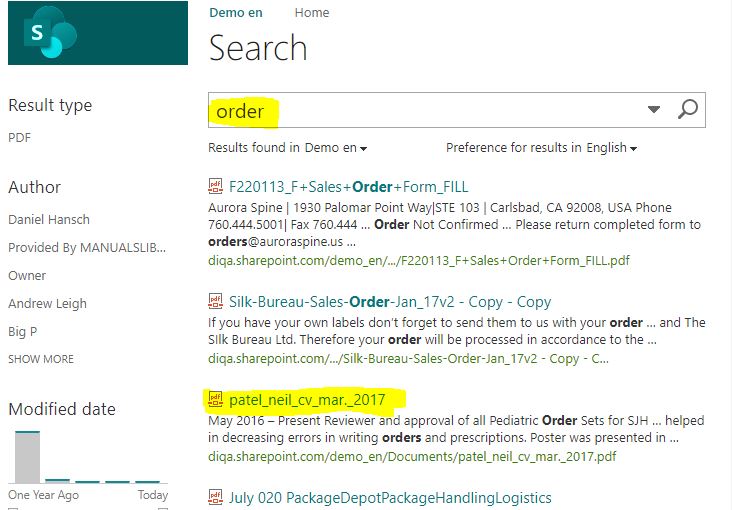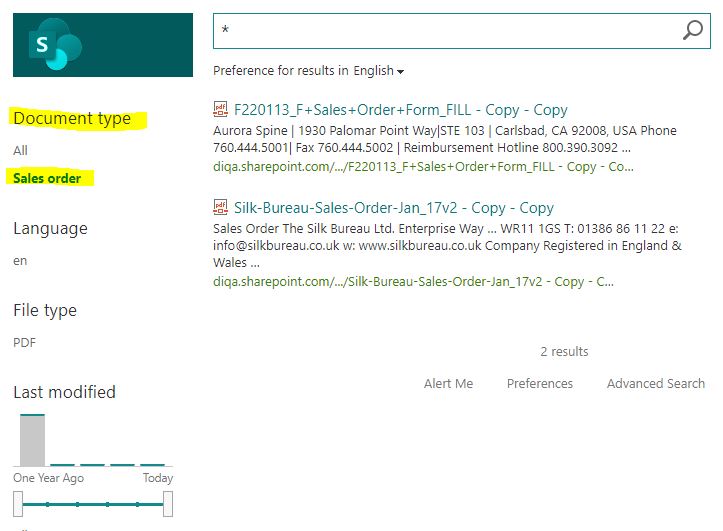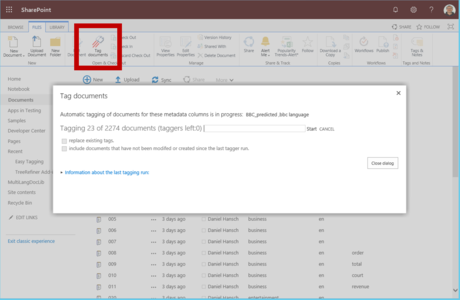Difference between revisions of "Blog/Boost document findability with tags in O365"
From DIQA-Homepage
| Line 35: | Line 35: | ||
</div> | </div> | ||
| + | |||
| + | <div id="accordionwrapper" width="100%" style=""> | ||
| + | <div class="spinner" style="display: block; min-height: 300px;"> | ||
| + | <div class="bounce1"></div> | ||
| + | <div class="bounce2"></div> | ||
| + | <div class="bounce3"></div> | ||
| + | </div> | ||
| + | <div id="accordion" width="100%" style="display: none; min-height: 300px;"> | ||
<h2>Steps to improve your search experience with meaningful refiners:</h2> | <h2>Steps to improve your search experience with meaningful refiners:</h2> | ||
<div> | <div> | ||
| Line 46: | Line 54: | ||
</div> | </div> | ||
</p> | </p> | ||
| − | + | </div> | |
</div> | </div> | ||
Revision as of 15:54, 28 September 2020
Main Page > Der DIQA Blog > Blog/Boost document findability with tags in O365
Blog
O365: Boost document findability with tags (September 1, 2020)
Finding documents in Sharepoint online/Office 365 can be tedious. If you want to restrict your search to certain document types (like: reports, inquiries, CVs, sales orders, invoices) you either end up with too many irrelevant search hits (like: the search term "order" returns a lot of CVs) or relevant documents don't show up because the search term is not included (like "bill" instead of "invoice"). If you rely on Sharepoint's fulltext search capabilities then your users will be frustrated and spend too much time finding the right documents.
Frustrating search experience without meaningful refiners:
Entering the search term "order" returns a lot of irrelevant documents (e.g. a CV) and even misses some sales order documents.
related products
more articles