File:Search refiner.JPG
From DIQA-Homepage
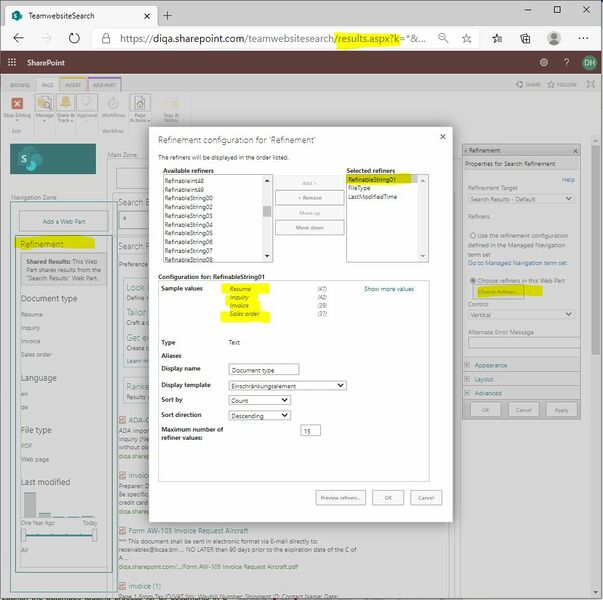
Size of this preview: 603 × 600 pixels. Other resolutions: 241 × 240 pixels | 949 × 944 pixels.
Original file (949 × 944 pixels, file size: 120 KB, MIME type: image/jpeg)
1. Open the search center
2. Open the search results page (named "results.aspx")
3. Click on "Edit page"
4. In the page edit view: open the property settings of the Refinement webpart
5. Click on the button "Choose refiners"
6. In the "refinement configuration" dialog: add the refinable managed propery (from the search schema step), like: RefinableString00 (or 01 etc).
7. You should see sample values that contain you document types.
8. Click on "Ok" to add RefinableString00 to the refiner
9. Save the modified properties of the webpart by clicking on "OK"
10. Store the modified page.
File history
Click on a date/time to view the file as it appeared at that time.
| Date/Time | Thumbnail | Dimensions | User | Comment | |
|---|---|---|---|---|---|
| current | 19:23, 29 September 2020 |  | 949 × 944 (120 KB) | WikiSysop (talk | contribs) | 1. Open the search center 2. Open the search results page (named "results.aspx") 3. Click on "Edit page" 4. In the page edit view: open the property settings of the Refinement webpart 5. Click on the button "Choose refiners" 6. In the "refinement... |
- You cannot overwrite this file.
File usage
There are no pages that link to this file.