File:Create search center.JPG
From DIQA-Homepage
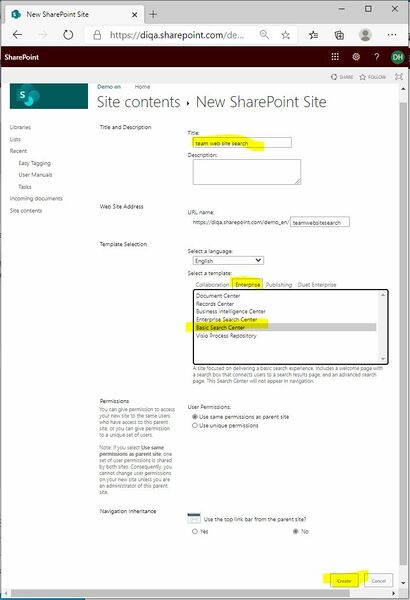
Size of this preview: 410 × 600 pixels. Other resolutions: 164 × 240 pixels | 708 × 1,036 pixels.
Original file (708 × 1,036 pixels, file size: 83 KB, MIME type: image/jpeg)
1. Open the contents of your Sharepoint site and click on "subsites". 2. Create a new sub site by clicking on the "New" action link. 3. A form opens where you specify the new sub site. 4. In the template field: select "Enterprise/Basic Search Center". 5. Click on "Create" to create the new seach center.
File history
Click on a date/time to view the file as it appeared at that time.
| Date/Time | Thumbnail | Dimensions | User | Comment | |
|---|---|---|---|---|---|
| current | 17:39, 29 September 2020 |  | 708 × 1,036 (83 KB) | WikiSysop (talk | contribs) | 1. Open the contents of your Sharepoint site and click on "subsites". 2. Create a new sub site by clicking on the "New" action link. 3. A form opens where you specify the new sub site. 4. In the template field: select "Enterprise/Basic Search Center".... |
- You cannot overwrite this file.
File usage
There are no pages that link to this file.